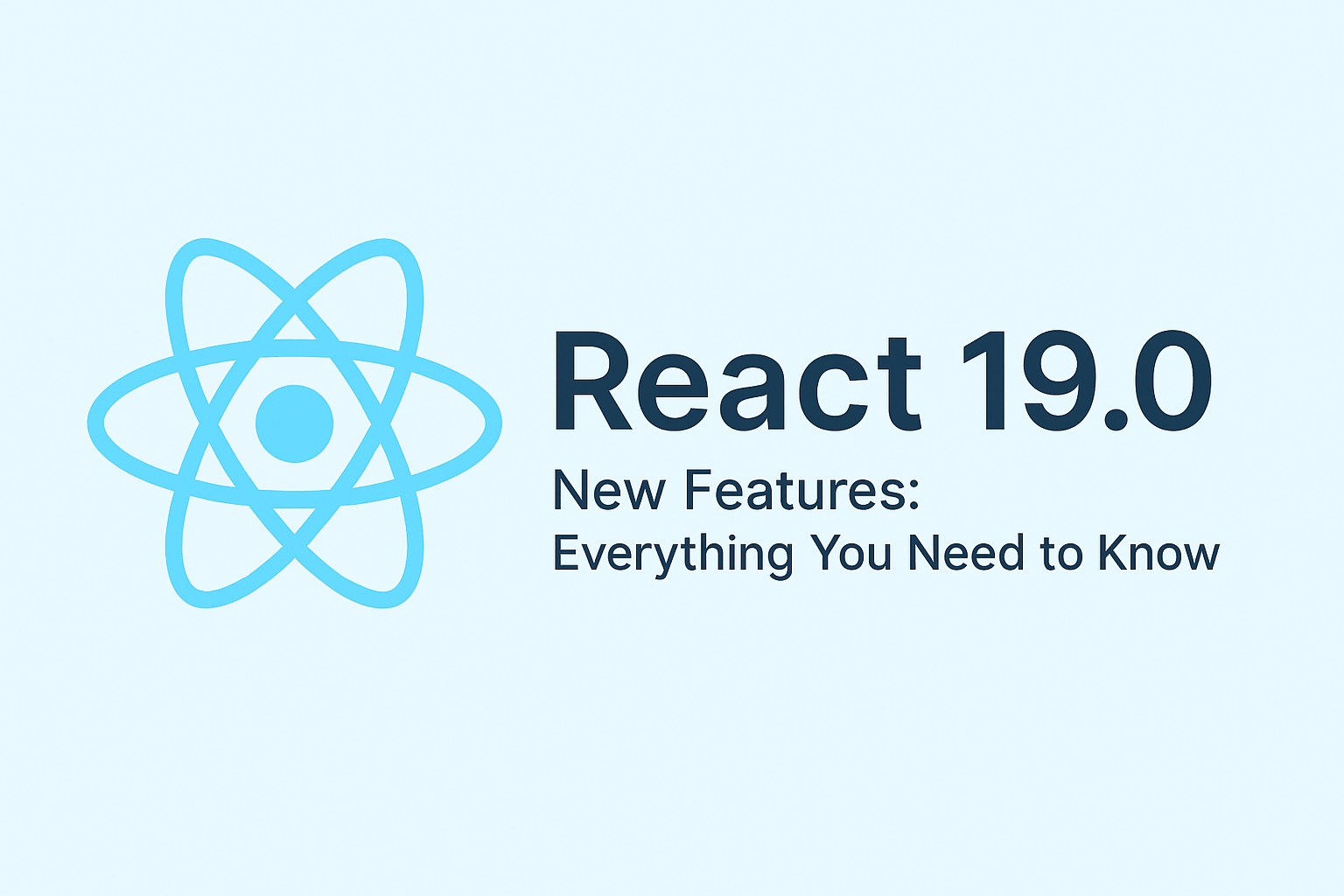React 19.9 brings some exciting updates. This release focuses on performance improvements, better developer experience, and refinements to existing features.
If you’re wondering whether to upgrade, this guide will walk you through:
- The key new features in React 19.9
- Performance optimizations that make a difference
- Backward compatibility and breaking changes
- Best practices for a smooth upgrade
Key Features in React 19.9
React 19.9 isn’t a massive overhaul, but it introduces meaningful refinements. Here’s what stands out :
1. Smarter Hooks for Better Performance
React 19.9 optimizes core hooks to reduce unnecessary re-renders and improve efficiency:
useMemoanduseCallbackare now more efficient – React better tracks dependencies, avoiding unnecessary recalculations.useEffectcleanup runs more predictably – This helps prevent memory leaks in long-running apps.
These changes make your components more performant without extra work on your part.
2. Improved Server Components Support
If you use React Server Components (RSC), this update brings stability and performance gains:
- Less client-side JavaScript – Reduced hydration overhead means faster page loads.
- Better streaming with Suspense – Smoher handling of fallbacks during data fetching.
This is great news for Next.js and other frameworks leveraging RSC.
3. Experimental use Hook
React 19.9 introduces an experimental use hook, simplifying async operations in components :
function UserProfile({ userId }) {
const user = use(fetchUser(userId)); // No useEffect or useState needed!
return <div>{user.name}</div>;
}Note: Since this is experimental, avoid using it in production just yet.
4. Stricter Strict Mode
Strict Mode now catches more potential issues, including:
- Unsafe lifecycle methods (like
componentWillMount) - Inconsistent state updates (helping avoid race conditions)
This makes debugging easier and prevents subtle bugs.
5. Smaller Bundle Size
Thanks to internal optimizations, React 19.9 is slightly smaller, improving load times for production apps.
Performance Improvements You’ll Notice
Beyond new features, React 19.9 is faster and more efficient:
Optimized Fiber Reconciliation – Smarter diffing reduces unnecessary DOM updates.
Better Memory Management – Less garbage collection pressure in complex apps.
Smoother Concurrent Rendering – Transitions between UI states feel more seamless.
These improvements make apps feel snappier, especially in low-end devices.
Breaking Changes & Deprecations
Before upgrading, be aware of these changes:
1. Removed unstable_ APIs
APIs like unstable_batchedUpdates are now either stable or removed entirely.
2. Legacy Context API Fully Deprecated
If you’re still using contextTypes, it’s time to switch to React.createContext.
3. Tweaks to React.Children Utilities
Some edge-case behaviors in React.Children.map have been adjusted for consistency.
Should You Upgrade to React 19.9?
Upgrade If You Want:
Better performance out of the box
Smoother Server Components experience
Early access to the experimental use hook
Wait If:
- Your app relies on deprecated APIs (check console warnings).
- You have complex legacy code that might break.
Best Practices for a Smooth Upgrade:
- Test in staging first – Avoid surprises in production.
- Check for deprecation warnings – Run your tests (
npm testoryarn test). - Update related dependencies – Ensure React DOM and other libraries are compatible.
- Review the changelog – Look for edge cases that might affect your app.
What’s Next for React?
React 19.9 sets the stage for React 20, expected later this year with:
- Stable
usehook - More Concurrent Features
- Further Server Components optimizations
React 19.9 delivers meaningful refinements that make it a worthwhile update for most developers. With smarter hooks, better Server Components support, and performance optimizations, your apps will run smoother without major code changes. The experimental use hook also offers a glimpse into React’s future of simplified async handling.
While there are minor breaking changes, they’re easy to address with proper testing. If you’re building modern React apps, upgrading is a no-brainer for the performance gains alone.
Stay tuned for React 20 later this year this update sets the foundation for even bigger improvements. Happy coding!
Pro Tip: Always test in a staging environment first and check for deprecation warnings before upgrading production apps.
Read More :
PHP Frameworks : Laravel vs Symfony vs CodeIgniter vs Yii